Blended Sense Customer Dashboard
Project Brief: Redesign the current customer facing dashboard and build a whole new experience that is catered to directing the customer to their next steps in the production process.
Role: I was Product Designer for the project in charge of research and design. Our team consisted of a Design Lead, Graphic Designer, and over seas development team.
Team: Myself, Patrick Ramos, Masha Ploshchadina
Project MVP launched in January 2022.
.png)
The Company

One platform for all content creation, management, and storing needs.
Blended Sense is a subscription based service company that creates custom content for small businesses to utilize on websites, newsletters, marketing campaigns, and social platforms. All the pre and post media production happens on a platform, run by an in house internal content producer.
Research
To better understand what project requirements we needed to redesign the dashboard, I conducted interviews with two Content Producers and sent out a survey to eight of our active customers.
Insights & Key Takeaways:
-
Content Producers need customers to set up their "Creative Vision" call through their Calendly link.
-
Before the CV call, Content Producers need customers to fill out their Brand Kit so they can learn about the brand before presenting customers with ideas.
-
Customers want to be able to see their upcoming events easily and with full context of the date/time.
-
Both user types need the ability for customers to get their questions answered quickly, accurately, and conveniently.

Problem Areas
1
Under utilization of dashboard features
From a customer survey, it was proved that about 70% of customers were unclear of what was being displayed on their dashboard. This proved that the customers experience with their dashboard was not user friendly and could be improved to be more comprehensible.

Customer does not need to see an analytical perspective of their delivered media assets.
Business process has changed, media assets can be delivered more than just once a month now- can be confusing for the customer.
Scheduled events panel does not give the customer the most needed information (EX: name of event, location, etc)
Notifications being at the bottom adds clutter and takes away from the more important aspects of the page.
2
Customer uncertainty
Content Producers spend an unnecessary amount of time emailing customers explaining what the next steps they need to take are for scheduling calls, filling out their brand kit, and where to find their delivered media assets.
"Spend a lot of my time responding to customers that seek guidance for what steps they need to complete next."
Lindsey, Production Manager
"Communication is important to establish with customers because they often aren't sure what is needed from them during the Blended Sense process."
Richeler, Content Producer
Planning
Wireframes
With these insights, I was able to start wireframing a structure for the dashboard that encapsulated all of the needs from both users. I started by blocking off areas for each feature and layered them by level of importance to the customer. Once I knew where I wanted certain things to go, I began to brainstorm what specific components would look like and what information would need to be displayed.

From here, I presented a couple options to the blended sense team and received feedback on what direction was best to implement.
Dashboard Phases
The dashboard needs to change with every new phase the customer is in- from the moment the customer makes an account to the time they receive their photo's/video's. With so many moving parts, I created five main phases that the dashboard iterates into over time.

-
The customer has just signed up and still needs to subscribe to a plan and receive an invoice.
-
They have subscribed to a plan and are waiting for a Content Producer to be matched to their account.
-
Now that a Content Producer has been matched, the customer need to schedule a CV call via Calendly.
-
The customer has completed their first shoot and are waiting for their photo/video assets.
-
The photo/videos have been uploaded by the Content Producer to the customers account and are now accessible.
Content
Design
Old Design

New Design
.png)
Welcome Section

The welcome section copy communicates with the customer what phase they are in and guides the user towards actions if needed.
Tasks Section

This section presents different tasks that a customer needs to complete, depending on where they are in the customer journey.
The customer is prompted to pick a subscription and take their brand quiz, saving the Content Producer time by eliminating one less thing they need to communicate about.
"Schedule Call" takes the user to their matched Content Producers Calendly calendar, where they can pick a date/time for their meeting.
Customers can be taken directly to their media assets and schedule their next CV call via Calendly to discus their next shoot.
Events Section

The events section shows upcoming shoots and Calendly scheduled calls. Because Google Calendar is integrated, you can also access the meet from the dashboard.
FAQS Section
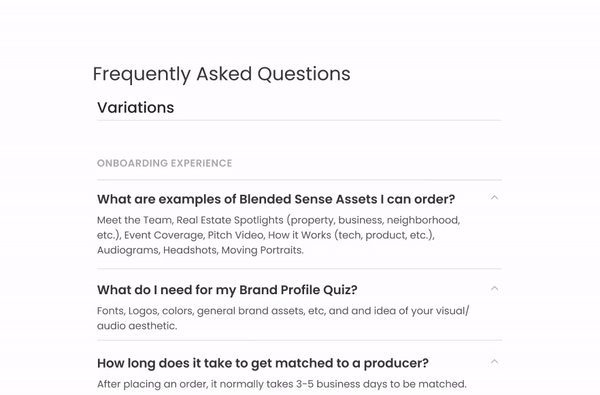
The FAQS section show questions curated for each phase. Questions were put together in collaboration with the production team- who know what is frequently asked at certain times in the process.
Creative Team Section

Under the team area, a customer can see who the team behind the media assets are. Their matched Content Producer has contact information front and center, just in case they need to reach out.
The icons under each avatar allows the customer to know what the team members role is.
Resources

Resources that Blended Sense has created that the customer can use at any point in their journey.
Impact

Content producers have felt 40% more productive with their time

Customer satisfaction has increased from 75% to 85%
.png)
6 month customer pre-pay has stayed at 90% success rate
Takeaways
This project was as challenging as it was rewarding. I really appreciated that the project itself allowed me to try different ideas and find a structure the Blended Sense team could use in other areas of the platform. I was pleased to hear that the CP's and Customers were enjoying the ease of use of the dashboard functions.
A lot of the brand refresh we implemented across the rest of the platform came from the design choices we used here.
I also got to see how a product changes with a business's goals and processes.